Skulls in Menus
Overview
Spigot System Tutorial
material: "SKULL_ITEM" data: 3 skullOwner: "Username Here"Example Spigot System Item
item:
material: SKULL_ITEM
skullOwner: "Refracxx"
data: 3
name: "&dMagic Stick"
lore:
- "&7Be special and buy a stick for %cost% gem"
message:
enabled: true
broadcast: true
text:
- "%prefix% &e%player% bought %item% &efrom &f/gemshop&e."
commands:
- "give %player% stick 1"
cost: 1
slot: 10Example Head Database Tutorial
Example Head Database Item
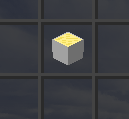
Example Skulls Head Database Tutorial
Example Skulls Head Database Item
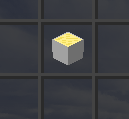
Player Heads (Head Database)
Last updated